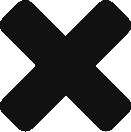Fusion Order Orchestration – The Music is Good, if you can Compose it
Continuing Farm Enterprise Use Case as in #FusionCosting, Farm Enterprise has decided to get into a new line of business – selling juicing equipment to it customers. They figure that if the customer needs Oranges, Mangoes and Apples, they might also need equipment to produce juice, so why not create another product line to generate additional revenue stream?
Gary the Vice President of Sales approaches Mr. Order Manager of Farm Enterprise. Gary proposes his idea of selling juicing equipment to Mr. Order Manager. Gary wants to sell Juicing Equipment for $1000 USD. He also wants to sell Equipment Service for $200 USD. However, he wants to ship to Equipment Accessories along with the Juicing Equipment for free since these are needed to assemble the juicing equipment (just like IKEA’s assembly accessories). Gary creates his proposal in tabular format:
| Item Description | Selling Price (USD) | Shipping/Billing Instructions |
| Juicing Equipment | $1000 | Ships to/Bills to Customer |
| Equipment Service | $200 | Bills to Customer |
| Equipment Accessories | $0 | Ships to Customer |
Mr. Order Manager considers the proposal and decides that he will use “User Item Type” as an attribute to drive the logic for Order Orchestration. He creates the following Order Orchestration logic in tabular format.
| Item Description | Item Number | User Item Type |
| Juicing Equipment | Widget A | Finished Good |
| Equipment Service | Widget_Service | Service |
| Equipment Accessories | Widget Kit | Kit |
| User Item Type | Shipping/Billing Instructions | Orchestration Flow | Orchestration Name |
| Finished Good | Ships to/Bills to Customer | Schedule/Reserve/Ship/Invoice | DOO_OrderFulfillmentGeneralProcess |
| Services | Bills to Customer, No Shipping | Invoice | DOO_BillOnlyGenericProcess |
| Kit | Ships to Customer, No Billing | Schedule/Reserve/Ship | CustomDOO_DOO_OrderShipOnlyBTB |
Mr. Order Manager then composes the VIB Rules in Fusion Order Management Cloud.

Once the Juicing Rules are published, Mr. Order Manager wants to run a quick test to check if his Order Orchestration rules work as expected. He quickly drafts the order in Order Management Cloud and adds 3 Items to order lines:
- Widget A – qty 1
- Widget_Service – qty 1
- Widget Kit – qty 1
He then submits the orders and switches to Fulfillment View to see the Order Orchestration Flow assigned to each order line.

Fusion Cloud Order Orchestration assigned 3 different Order Orchestration processes based on the different User Item Type as he had anticipated. The order orchestration assignment works as follows:
| Item Number | Orchestration Process Name |
| Widget A | DOO_OrderFulfillmentGenericProcess |
| Widget_Service | DOO_BillOnlyGenericProcess |
| Widget Kit | CustomDOO_DOO_OrderShipProcessBTB |
His Orchestration rules work fine. He is ecstatic and shares the news with Gary, the Vice President of Sales.
Farm Enterprise is now ready to venture out into a new product line since they know that their Fusion Order Management Cloud application is very flexible and can handle most of their Use Cases.